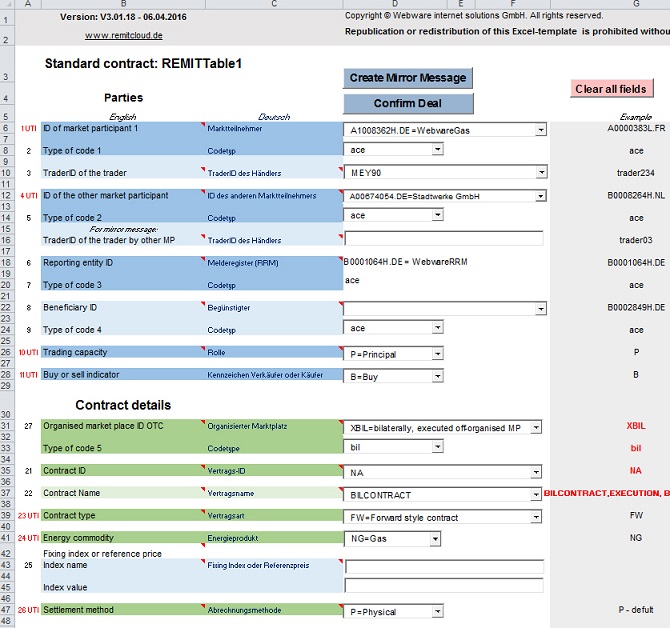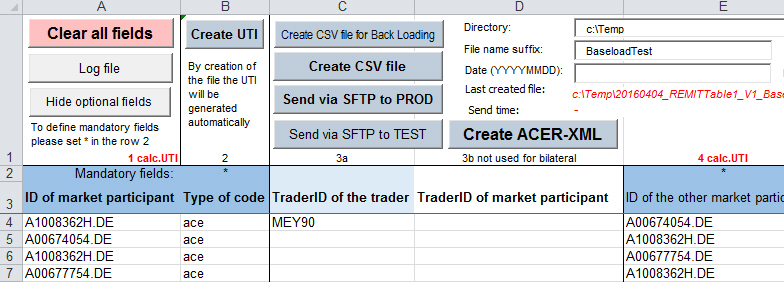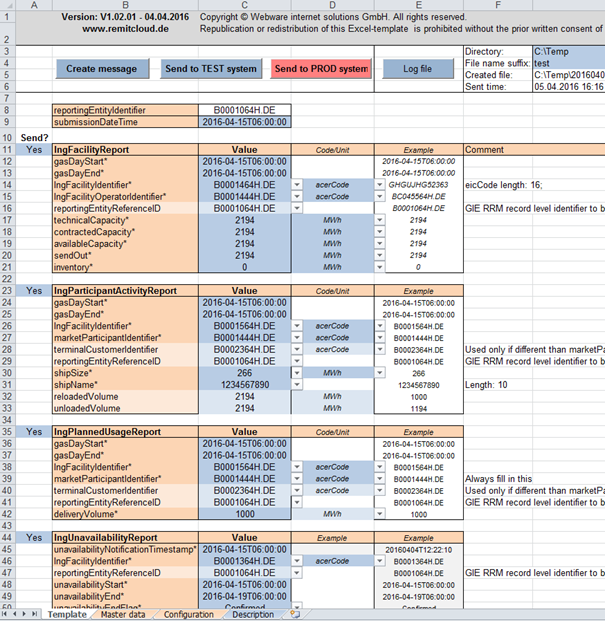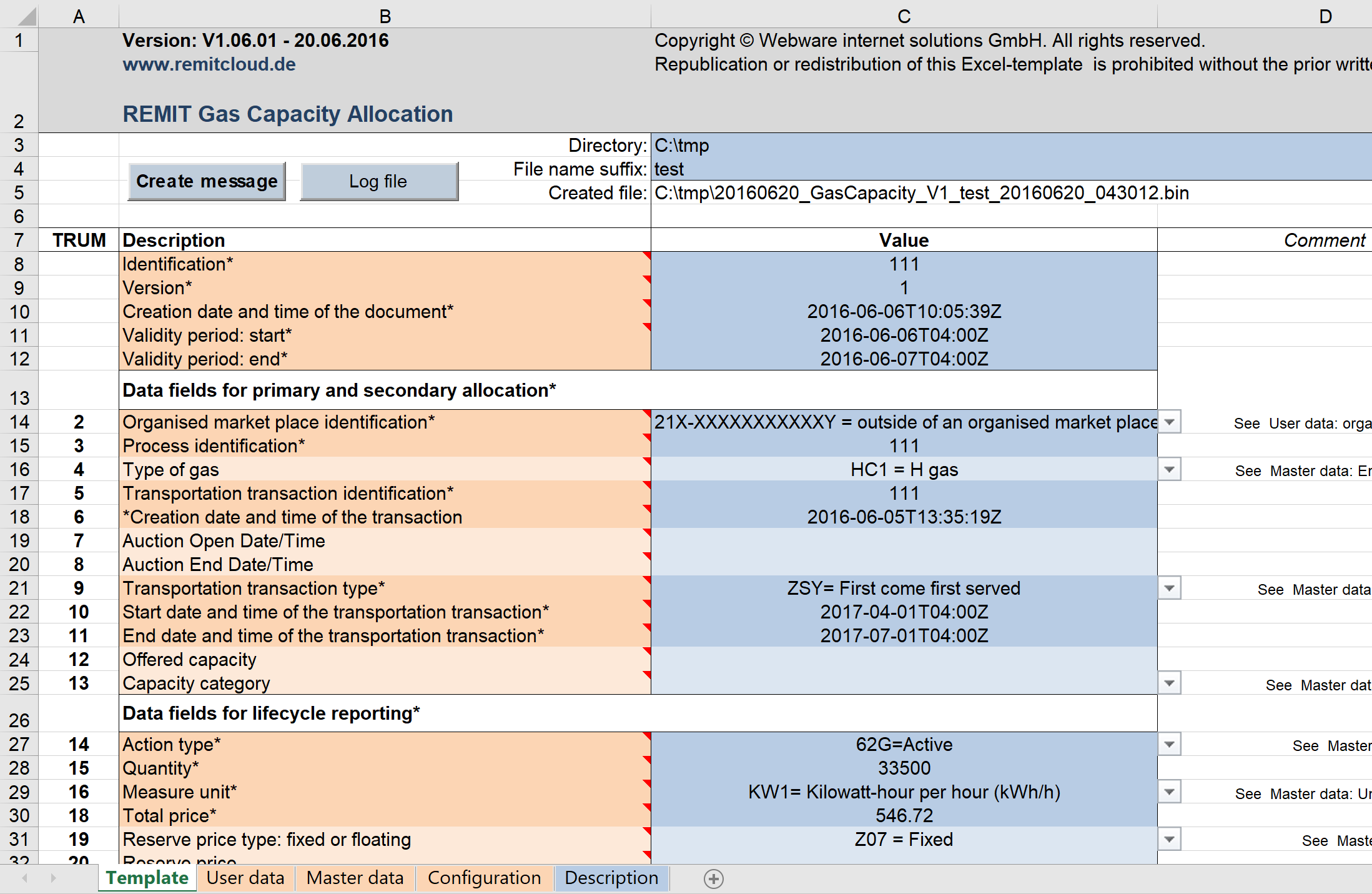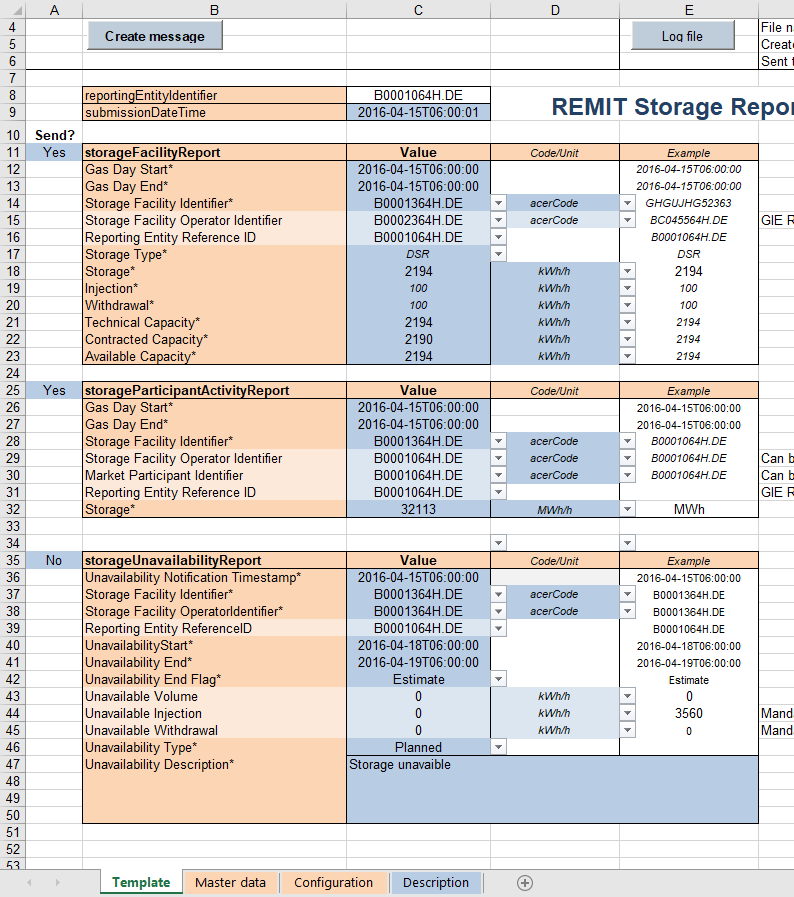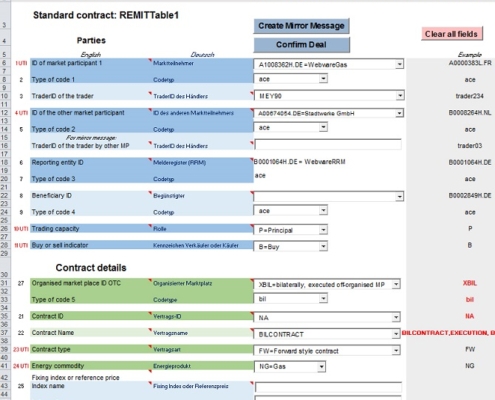
Excel Templates for different ACER REMIT Messages
The following messages can be recorded and sent using the newly developed Excel templates:
- Standard and non-standard contracts
- Gas Capacity,
- LNG,
- Gas Storage,
- Electricity Transportation (ElectricityTotalAllocation, ElectricityRights)
- Electricity Nomination
Excel templates for other message types are provided as required.
Input Form
Contract Form
To create the standard contract, the respective information must be entered in the “Template” tab. Lists and input fields are available for this purpose.
Languages English/German
The templates are available in English and German. For fields with special properties, help is available to provide more detailed information. The help can be called up by clicking on the cell and is also available in two languages.
Mandatory and optional fields
It should also be noted that there are mandatory and optional fields. These are marked by corresponding colour formatting. Fields marked with dark colours must be filled in. Fields marked with a light colour are not mandatory.
REMIT Table1 – Input Form
Overview Table
UTI / Contract ID – Generation
If a UTI – Unique Transaction Identity (Standard -Contract) or Contract ID (Non-Standard Contract) does not exist, it is generated by “Create UTI” or “Create Contract ID”.
ACER XML file
In the tab “Deals” an ACER-XML file can be created and saved from the entered transaction.
Email/SFTP – Sending
If required, the file can be sent via email and SFTP. The data required for this must be entered in the “Email SFTP” tab
REMITTable1 – Transactions List